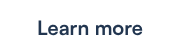Blocker
There are many different ways to connect video sources to TVs, projectors, monitors, speakers, and other equipment. This can be confusing because not all devices have every type of port. Not to mention that, over time, some connectors become obsolete to make way for new technologies. There are many devices with many different types of video connections, which can cause issues at your event if you're not prepared. Below we’ll talk about the 3 most common types of video connectors and the differences between them.
3 basic types of video connectors
**VGA** – VGA stands for Video Graphics Array. You’ve probably seen the 15-pin VGA connector on computer monitors, laptops, projectors, and some TVs. VGA cables carry an analog signal, which means they’re not the best option for clear images. Note: you cannot convert HDMI to VGA. This is why having adapters at your event is crucial.
**DVI** – Digital Visual Interface is used to connect a video source, such as a video display controller, to a display device like a computer monitor or projector. It’s generally not used for audio.
**HDMI** – Very common and provides high-definition video. HDMI cables can also carry audio. All modern computers and TVs have these ports. You cannot convert HDMI to VGA. It is absolutely essential to ALWAYS have cable adapters at your events to ensure you can connect your devices regardless of the ports.
There are many different ways to connect video sources to TVs, projectors, monitors, speakers, and other equipment. This can be confusing because not all devices have every type of port. Not to mention that, over time, some connectors become obsolete to make way for new technologies. There are many devices with many different types of video connections, which can cause issues at your event if you're not prepared. Below we’ll talk about the 3 most common types of video connectors and the differences between them.
3 basic types of video connectors
**VGA** – VGA stands for Video Graphics Array. You’ve probably seen the 15-pin VGA connector on computer monitors, laptops, projectors, and some TVs. VGA cables carry an analog signal, which means they’re not the best option for clear images. Note: you cannot convert HDMI to VGA. This is why having adapters at your event is crucial.
**DVI** – Digital Visual Interface is used to connect a video source, such as a video display controller, to a display device like a computer monitor or projector. It’s generally not used for audio.
**HDMI** – Very common and provides high-definition video. HDMI cables can also carry audio. All modern computers and TVs have these ports. You cannot convert HDMI to VGA. It is absolutely essential to ALWAYS have cable adapters at your events to ensure you can connect your devices regardless of the ports.
4
4KN
NFCP
Pax PIP Pipe&Drape Pixel Technical Plan Set Plug-and-Play PRL Processor Technical Rehearsals Public Address (PA) PWM Technical Audiovisual ProductionR
Press Rack RDM Augmented Reality RFID RGB RGBW Rider Rigger Rigging Road / Roadie Road / Rodie Road, StagehandU
UHMW
WooferX
XLRGeneral
Project Manager / Production Manager Backliner Technical Control Artistic Director Technical Director DVI Scenographer HDMI Hybrid (event) Team Leader Production Manager Pax PRL Technical Rehearsals Rigger Road, Stagehand Plenary Room / Break-outs Scaffer Show Caller Virtual (event)Lighting
Light (Front – Back)Others
4K Effects Fly Case Motor Operator Pipe&Drape Technical Plan Rider Rigging Road / Rodie Spare Platform Technician Toro / ForkliftRigging
TrussCreating successful events is our goal
Let's talk about organizing your event
Do you know the "Novelty Style"?
Innovation and excellence in production: The Novelty Spain trademark
We create extraordinary events because of the people behind our productions.
Our reputation and success are defined by the way we work. A sense of consistency, listening, passion, planning to detail pervades as we carry out clean and thoroughness, which is reflected in every detail, from the commitment to exceeding expectations to the delicate care with which we look after our audiovisual equipment and the event space.
Some even call it “Novelty Style” and we’d like to believe that it’s one of the main reasons why some of the world’s leading companies choose to work with us. And we’re sure that, if you still haven’t experienced it, you’ll like it too.